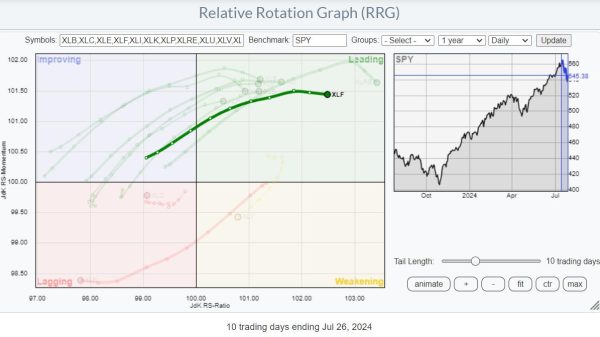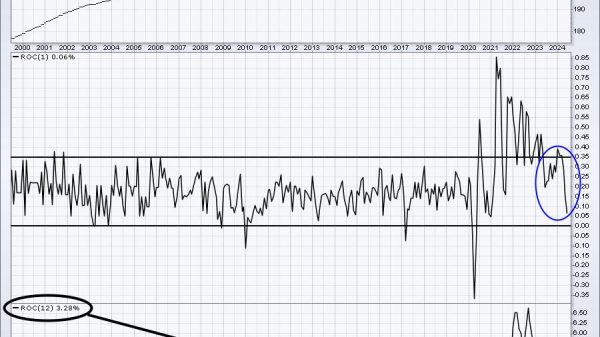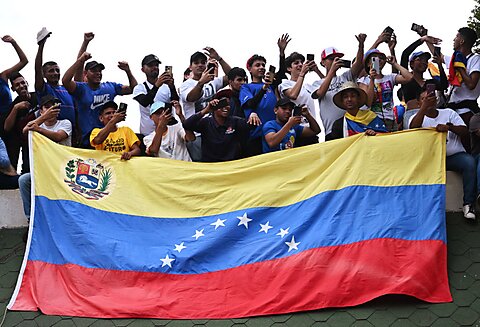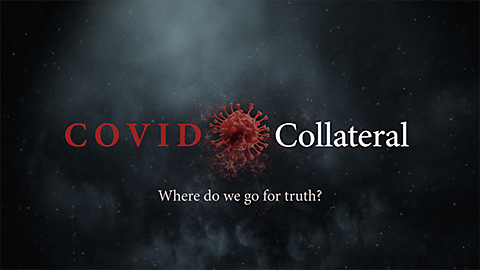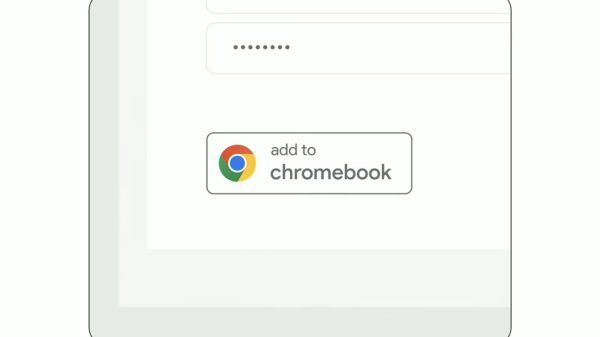As slick and polished as macOS is, it can slow down over time, as you add file after file and program after program to your Apple system. After a few years of heavy use, the idea of wiping your Mac and starting again from a factory-fresh clean slate starts to make more and more sense.
This isn’t just something to do if you want to clear out the clutter and fix persistent problems, though: resetting your Mac is also important when you’re selling it or passing it on. You don’t want anyone else poking around in your files or your web browsing data, and a reset stops that from happening.
Resetting a Mac is fairly straightforward, but you do need to make sure everything on it is backed up before you get started (or at least everything you…
In this article: