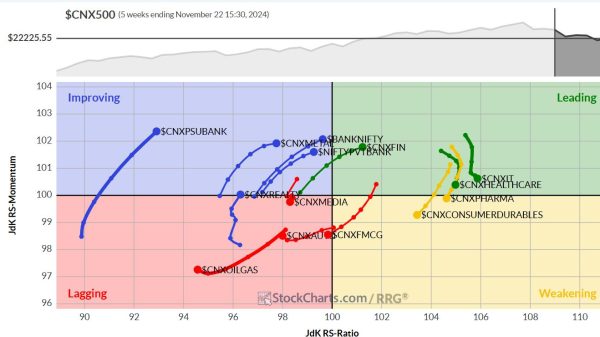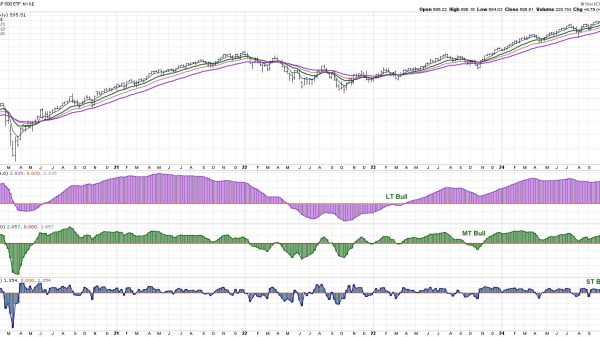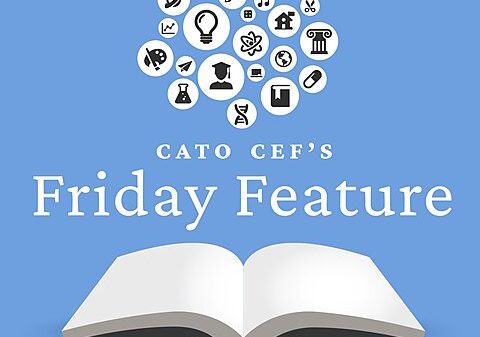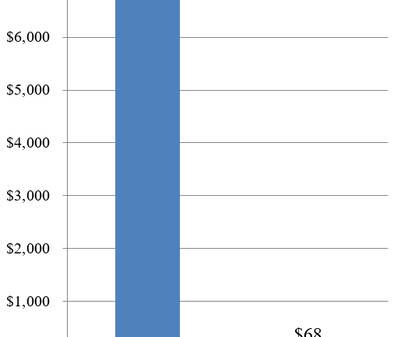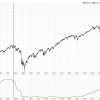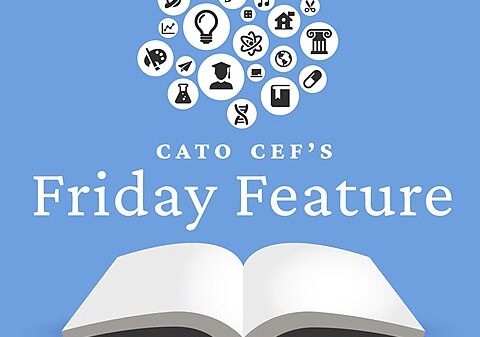Google Photos continues to get new and improved features on a regular basis, and one of the most recent Android updates has focused on video editing. Even if you don’t have the latest Pixel 9 phone (which is required if you want to try out the weird new Reimagine tool), you can now speed up, slow down, and enhance your clips with a few taps as well as trim them down more easily.
You can also expect what Google calls “AI-powered video presets” on both the Android and iOS versions of Google Photos. After the app algorithm analyzes your clips, you get a choice of effects — trims, zooms, slow-mos — you can apply with a tap. The app takes the role of director and chooses where and how these tweaks should be applied.
When the changes arrive on…
In this article: